Technology
Technology | Plymouth Christian Academy
In a dynamically changing educational environment, we have found that the technology-infused learning environment at Plymouth Christian Academy expands the classroom experience beyond traditional approaches. While all PCA grade levels are using Google Classroom, we recognize that different grade levels have different technology needs. We've created this page to provide you the direction and resources needed for your student(s).
PCA Technology Goals
- Prepare students for a technology-rich future and provide them with the necessary skills they need for success in our global economy.
- Improve the way teachers and students engage, interact, and partner with each other through the use of technology.
- Provide students with the necessary technological tools and activities that promote problem-solving, critical thinking, collaboration, and innovation.
- Improve communication between teachers and parents in an efficient and effective manner through the parent portal.
- Respond more effectively to and support various student needs.
- Educate students on the ethical use of technology so that they can be equipped to “transform the world for Jesus Christ.”
- Improve the quality of student learning, academic achievement, and communication so they can connect and collaborate with the greater community and the world consistently.
As a Christian private school, the Plymouth Christian Academy faculty
is committed to developing these goals as we develop
lifelong learners, leaders, and servants.
BYOD & Technology Policy
Plymouth Christian Academy is committed to preparing students to be literate, responsible citizens in a global economy. We are committed to providing innovative, 21st century educational best practices through the exciting technology advancements taking place on our campus. It is our continued desire to help students develop a God-honoring digital footprint by teaching them the ethical use of technology and skills they will need for a career.
At PCA, we have a Bring Your Own Device (BYOD) policy for 7th-12th grades.
All devices must be running an operating system that is still receiving security updates such as Windows 10 or Windows 11. Windows 8, Windows 7, and older Windows or other out of support operating systems are not permitted. For more details and suggestions, click here.